Every week brings news of yet another data breach. Schools, factories, websites, and even government agencies get caught with their protection down, and we all suffer. There’s nothing you can do to prevent these faraway breaches, but rather than bemoan that fact, get busy! There’s plenty you can do to protect your own devices, data, and privacy.
Making your devices, online identity, and activities more secure doesn’t take much effort. Several of the following tips boil down to little more than common sense, yet they’ll help keep you safer online.
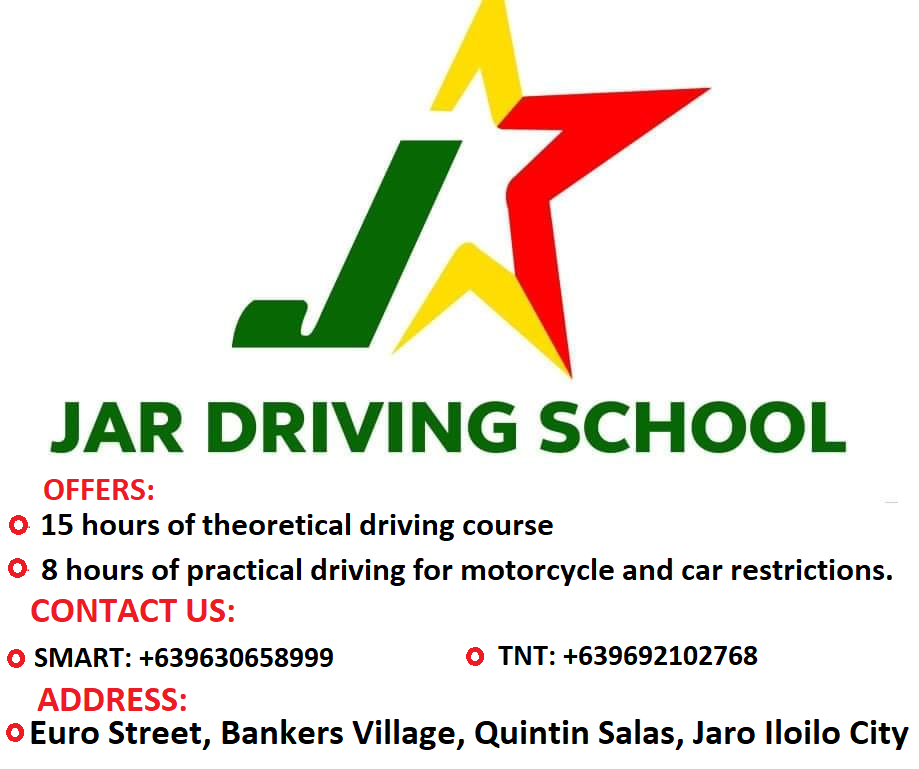
1. Install Antivirus Software and Keep It Updated
We call this type of software antivirus, but fending off actual computer viruses is just one small part of what they do. Ransomware encrypts your files and demands payment to restore them. Trojan horse programs seem like valid programs, but behind the scenes, they steal your private information. Bots turn your computer into a soldier in a zombie army, ready to engage in a denial-of-service attack, spew spam, or whatever the bot herder commands. An effective antivirus protects against these and many other kinds of malware.
2. Explore the Security Tools You Install
Many excellent apps and settings help protect your devices and your identity, but they’re only valuable if you know how to use them properly. To get the maximum protective power from these tools, you must understand their features and settings. For example, your smartphone almost certainly includes an option to find it if lost, and you may have even turned it on. But did you actively try it out, so you’ll know how to use it if needed?
Most antivirus tools have the power to fend off Potentially Unwanted Applications (PUAs), troublesome apps that aren’t exactly malware but don’t do anything beneficial. But not all of them enable PUA detection by default. Check the detection settings and make sure yours are configured to block these annoyances. Likewise, your security suite may have components that aren’t active until you turn them on. When you install a new security product, flip through all the pages of the main window, and at least take a glance at the settings. If it offers an initial onboarding tour, don’t skip it—rather, go through the tour methodically, paying attention to all the features.
Antivirus tools usually include some form of browsing protection, typically in the form of a browser extension. If you accidentally try to visit a dangerous page or a phishing fraud, they divert the browser to a safe warning page. Many of them mark up search results so you don’t even click on a dangerous link. And all this helps you not at all if you don’t have the browser extension installed and working. Check each browser you use to make sure it’s protected.

3. Use Unique Passwords for Every Login
One of the easiest ways hackers steal information is by getting a batch of username and password combinations from one source and trying those same combinations elsewhere. For example, let’s say hackers got your username and password by hacking an email provider. They might try to log into banking sites or major online stores using the same username and password combination. The single best way to prevent one data breach from having a domino effect is to use a strong, unique password for every single online account you have.
Creating a unique and strong password for every account is not a job for a human. That is why you use the random password generator built into your password manager. Several very good password managers are free, and it takes little time to start using one. For-pay password managers generally offer more features, however.
When you use a password manager, the only password you need to remember is the master password that locks the password manager itself. When unlocked, the password manager logs you into your online accounts automatically. That not only helps keep you safer but also increases your efficiency and productivity. You no longer spend time typing your logins or dealing with the time-consuming frustration of resetting a forgotten password.
One more thing to consider. If you get creamed by a self-driving car tomorrow, how will your heirs manage to access your accounts? The most advanced password managers let you identify a password heir, someone who will receive access to your account after you shuffle off this mortal coil.
4. Get a VPN and Use It
Any time you connect to the Internet using a Wi-Fi network that you don’t own, you should use a virtual private network or VPN. Say you go to a coffee shop and connect to a free Wi-Fi network. You don’t know anything about the security of that connection. It’s possible that someone else on that network, without you knowing, could start looking through or stealing the files and data sent from your laptop or mobile device. The hotspot owner might be a crook, sniffing out secrets from all Wi-Fi connections. A VPN encrypts your internet traffic, routing it through a server owned by the VPN company. That means nobody, not even the owner of the free Wi-Fi network, can snoop on your data.
Source: 12 Simple Things You Can Do to Be More Secure Online | PCMag









